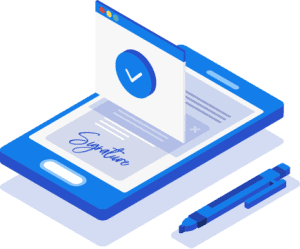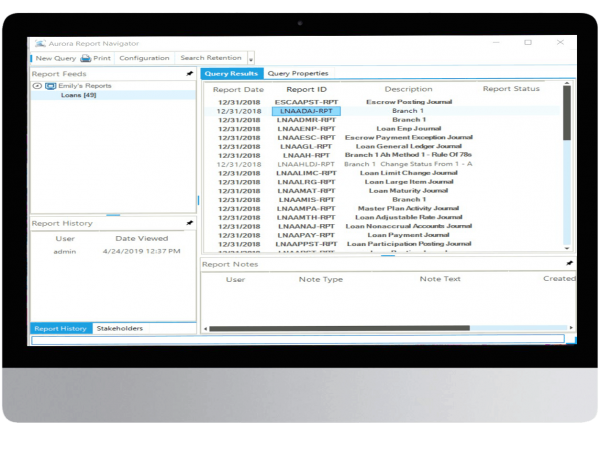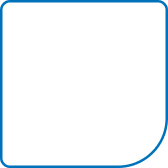Community Banks
Image Processing
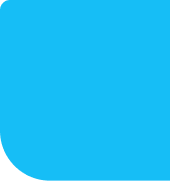
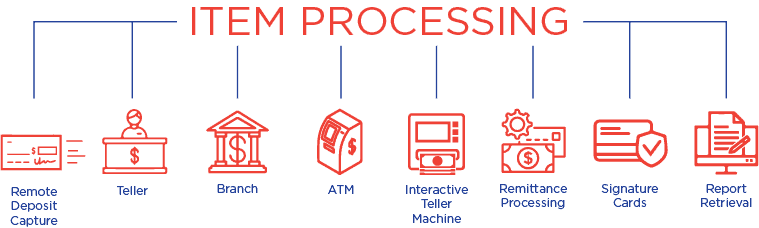
Item Processing
Make Every Employee a CSR
Our system is designed to make every bank employee a customer service rockstar! You have access to data as soon as it is captured and balanced. This means that all employees can research transactions captured just seconds ago; even before they’re transmitted to the core system. Has a loan payment been made? Was my deposit received today? What specific checks went with my deposit? Any of these customer questions can be answered with the click of a button.
Features of our software will give you a competitive advantage. With user-defined reports, review how many competitor checks come through your bank. These reports include end-point analysis information (i.e. which routing numbers receive most of your outgoing items). Numerous reports are provided and these reports can be modified at any time.
We design every module to interface with other non-CSPI systems. From retrieving customer information from your core system to passing images to internet banking products, we’ve made data exchange a seamless process.


Research
Check 21

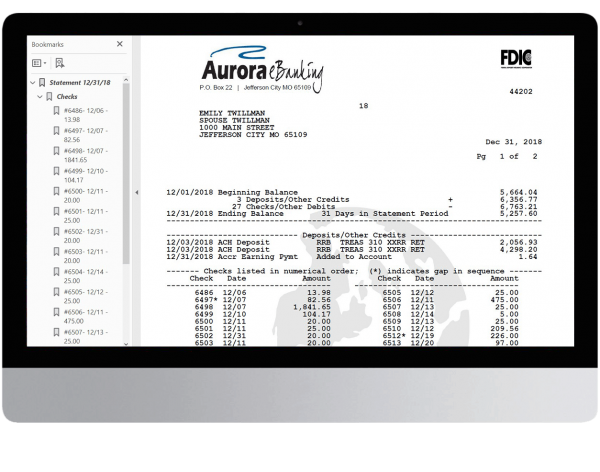
Image Statements and Notices
Standard Reports
- Batch Balancing Report
- Branch Totals Report
- Cash Letter
- Deposit Analysis Report
- Duplicate Item Report
- End of Run/Day Totals
- Modified Item Pull
- Master Transaction Listing
- Reject Repair Journal
- Pocket Totals
- Selector Totals


User-Defined Reports
CSPI’s Image Processing system gives users the ability to create their own reports based on specific needs. The reports can be accessed at any time to retrieve required data. Examples include General Ledger, Teller Totals, High Dollar and Endpoint Analysis reports. Any report that lists individual items can be printed with their corresponding images.
Creating a User-Defined Report is simple and quick. A setup wizard walks the user through the process. Once created, reports can be copied and modified to become new reports. For example, a Teller Cash report can be created for Teller 1 and then copied for Tellers 2, 3 and so on. Each newly copied report only needs an account number or transaction code changed to match each teller.
Signature Cards